Murphy’s Law is always present and active in production life. Staffing issues, location changes, delivery delays (plus the odd pandemic thrown in there for added stress) – things hardly ever go to plan. One thing you don’t need to worry about going wrong is your internet with PopUpWiFi – given that you set up your units correctly…
Our team of product developers have worked tirelessly to take all the hardware you could possibly need for a successful bonded internet experience, and stuffed it into our trusty, Pelican cases. Everything has been painstakingly screwed and glued onto our bespoke, 3D-printed brackets to keep access points and antennas where they need to be positioned to provide the best possible performance and signal on your big day.
That’s why it’s vital to set up your PopUp WiFi equipment correctly. Here are a few of our favourite snaps sent in from our lovely customers that beautifully illustrate an optimal “Setup” and an unfortunate “Stitch Up”.
Note: No event networks were harmed in the production of these events – all “Misses” were rectified before gates opened in collaboration with the clients.

Setup 1: A Unit with a View
Because people are basically just blobs of water on legs, we’re not the easiest objects to push radio signals through! We’re loving this ideal PopUp WiFi Unit setup because of its nice & sturdy position, it’s above head-height situation and the openness of the setup area. These setup qualities mean the antennas will be able to comfortably grab all the available signals in the area, bonding them together and distributing them nice & far, with very limited obstructions between the unit and connected devices. These lack of obstructions make for an ideal “line of sight” between the transmitting & receiving devices aka. there’s not much getting in the way of the signal between the client’s POS terminals & the PopUp WiFi unit.

Setup 2: Glitz, Glamour, and… the Ground?
If we could give points for style & glamour, we would! However, this setup seems to fall into the “fashion over function” trap. Our units need at least 3’ of elevation to get those hardworking antennas up into a zone for good reception. Remember the old days of TV when your dad would make you hold the rabbit ear aerials up higher to catch a clearer signal of the game? Internet antennas are very similar. Placing your unit high off the ground is a guaranteed way to catch a good signal (and no flashbacks to your dad shouting “don’t move!” at you once you’ve found the right position).
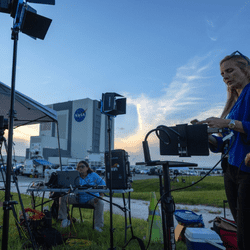
Setup 3: Nerd Alert
We don’t use the “Nerd-word” lightly, but could this setup get ANY nerdier?
Our whole team were fizzing when this shot came into our inboxes. Not only has the PopUp WiFi Express 5G Unit been placed up off the ground, making it easily susceptible to all signals that the pre-dawn world has to offer, it’s also in the company of some seriously hi-tech gear and the switched-on crew from Communications Concepts. For those of you as nerdy as we all are, you’ll enjoy the little glimpse of NASA in the background at the live stream of the SpaceX Inspiration IV launch.

Setup 4: Random Photobomber
Our little orange unit in the corner of this photo is standing out for all the wrong reasons! With a whole crew of celebs just waiting to go into this gorgeous event space, our PopUp WiFi unit was more distracting than dazzling. To make matters worse – this corner spot meant our unit wasn’t able to provide the awesome internet performance we know it can (a big yikes for such an insta-friendly event). Luckily, our awesome client worked with us and sent this photo to our techs before the event started, so we could help her work out an optimal installation. All the social uploads happened as intended and everyone had a good time.

Setup 5: No Strings (Or Cables) Attached
Our talented product team invested years behind the scenes figuring out how to make our Express 5G Units even more portable. This outdoor setup goes to show exactly what we’d been dreaming of when we decided to add the option of not one, but two(!) Lithium ion battery ports to the side of our Pelican cases. Allowing you to take the Express 5G units anywhere you want to go – whether that be a boat, a 4WD, or simply sitting on a sunny bench whilst live streaming an extreme sporting event like his one.
We love it when our clients send in pictures of their setups like this one – up on top of something and open to the space. So much so, in fact, that we send free coupons to choose merch from our online store to the legends who grab a moment to send in a setup snap. If you’ve got any eye-catching photos of past PopUp WiFi setups, we’d love to see them! Send them through today to hello@popup-wifi.com.


